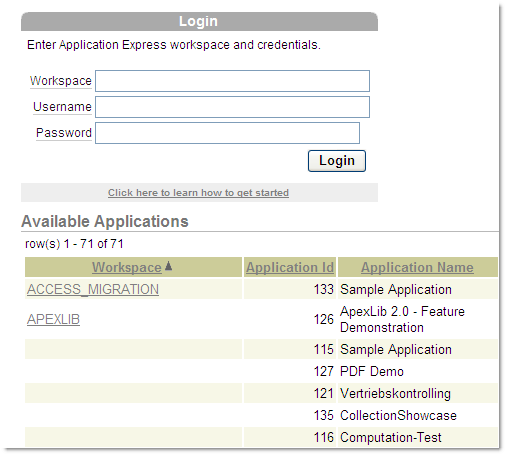Working on many different Projects leads to a vast number of workspaces and applications over time.
Looking for a certain application can be time consuming if you don’t remember what the workspace this application belongs to is called.
At this point you could either check the repository using a SELECT
SELECT * FROM APEX_APPLICATIONS WHERE APPLICATION_NAME LIKE '%XY%';
Or you could login into the administration section (workspace INTERNAL) and look there.
Way easier is having a listing of all applications right below the login fields:
This makes finding the right workspace faster and easier, having the listing of all applications in your database is like a directory listing of all your files you are working on.
Warning: Displaying information about your applications is a potential security risk, you should use this on internal development systems only, never on a public system!
How does it work?
As you may know, Oracle APEX is written in Oracle APEX. An APEX Builder page is just like any other page you may design for your application. That means you easily can add a reports region to the login page.
The only downside here is that you can’t edit internal applications with the APEX Builder, you just can’t login to the INTERNAL workspace in edit mode.
But no need for that, we just use the same API that’s used in the Application export files.
Check out the script over here. It basically adds a reports region to the (english) login page, thats all.
Disclaimer: Enhancing/changing the internal applications may not be intended by Oracle, so there is no warranty at all. Whatever you do is own your own risk.
Go for it :-)