One of the drawbacks of web applications compared to rich client applications is that most of the time they lack keyboard shortcut support.
How often have you heard from a user that he wants to press a key instead of moving the mouse to click on a button?
No Problem anymore, all you have to do is use ApexLib’s new Feature to define a Keyboard Shortcut on your Buttons.
To do that go to your Button Settings and set the Key-Combination in the ApexLib Section.
You don’t see an ApexLib Section? Go geht the Oracle APEX Builder Plugin.
Now with the Build Plugin installed you should see this:
The best thing is this works on regular buttons as well as on item buttons.
The only thing you have to ensure is that the button has its Name or ID set as HTML-attribute “id=” either in the button template or in the buttons display attributes:
Note: depending on your browser some Key Combinations can not be used or may lead to unexpected behaviour (e.g. binding Ctrl+F to a button may not work).

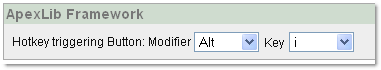
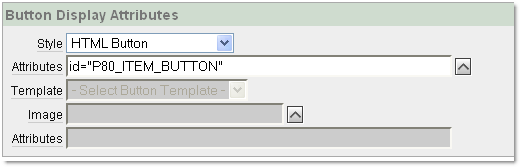
I’am very interested in using keyboard shortcutsin my application.
In the whitepaper of ApexLib I read it is not yet supported for release 4.0 is that rigth. Is it posible to make this functionality in a APEX-plugin?
Greatings,
Frank
Hi Frank,
no need to worry, i think you got an old whitepaper.
The ApexLib Framework runs perfectly smooth with APEX 4.0.
Enjoy !
Hi Peter,
Glad to hear it is supported. I used the whitepaper that was within to zipfile of APEXLIB version 2.1.6.
Problably some older version in there?
Greetings Frank
Well, that’s possible as well ;-)
I’m going to give the Apexlib framework another try…. this is fabulous!
Hi,
Can anybody provide me information on How to implement Keyboard functionality in Oracle Apex Application using 3.1 version.?
My requirement?
When user press Ctrl+S in keyboard (imagine user filled the screen in apex) then the record should be stored to back-end table.
Is it possible using Oracle Apex 3.1 version?
Thanks in advance..!!
Regards,
Sreekanth.G
Hi Sreekanth,
i cannot give you detailed instructions on how to implement it, just some hints.
To achieve Keyboard Binding you need to use Javascript, this works in every APEX Version. Look for jQuery keypress or keydown examples.