Do you ever wanted to have Syntax Highlighting in the APEX Application Builder?
Or Keyboard Shortcuts for Save, Run, Next and others?
What about efficient and quick Navigation through the Application Builder? e.g. Jump directly from Edit Page to Application Items?
Then you’ll need the all new ApexLib APEX Developer Addon, which is a so called “User Script”, an Extension for your Browser which enhances the Application Builder with all those Features.
All you need is a current Version of Firefox with Greasemonkey or Google Chrome.
Read all about it and get the ApexLib APEX Developer Addon.

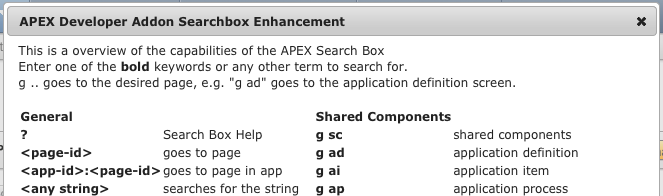
How to install/use this .js file after installing GreaseMoney in Firefox ??
Please read the Installation Instructions http://apex.oracle.com/pls/apex/f?p=APEX_DEVELOPER_ADDON:HOW_TO_INSTALL:0::NO:::
There is a link to the greasemonkey Help: http://wiki.greasespot.net/Greasemonkey_Manual:Installing_Scripts
I don’t get it,..
I am using Firefox (9.0.1) ,.. Have GreaseMonkey (0.9.15) nstalled,.. and enabled.
But when i drag and drop the downloaded .js file into my browser ,. it just shows me the text content of the file…..
Try to do that when you are in APEX Application Builder editing a Page or an Item. And make sure that the filename is apexlib_developerAddon.user.js
Unformtunately, still no result,..
Im am in the Apex Application Builder,.. have a page open for editing,.. drag and drop the file (I checked the filename) into my browser,.. but again I get to see the content…..
I have even tried to disable all other extentions and have only GreaseMonkey enabled….. but no difference..
any other thoughts?
The good ol’ reboot ?
Is Greasemonkey active?
Hi Peter,
Very nice work!
Regards,
Dan
Hi,
First of all thanks this tool is amazing, but I find the following issue frustrating.
Why does the plsql syntax highlighter freeze, after refresh?
I use it in chrome, and when I click the PL/SQL lick in editor options the first time. After I submit, the code is still highlighted but I can not edit it.
Known bug? Some setting that I can’t find?
Thanks,
Ardalan
Hi Ardalan,
yesterday a fix for a chrome bug was released, please clear the addon cache and try again.
Thanks
Hi Peter,
We have moved to Apex 5.0. Unfortunately the developers of Apex have changed things in such a way that the current ApexLib Addon will only work on some edit boxes that retain the “old” style look (eg Application Properties).
I dislike the APEX 5.0 default shortcut keys choices. It is non-intuitive and requires the hands of a contortionist to use them.
Can we expect to see a new version of ApexLib Addon? Your tool is just never replaceable.
Regards,
John
Hi John,
there will be a new version of the addon at some point, once I find some time to do it ;-) Please also make sure to upgrade to the latest version which should deactivate most things for APEX 5 right now.
Look forward to a new version. Here are some things to look at when you implement the new version.
1. APEX 5 has lost its ability to move to the next/previous development page in one step. You will have to know the number of the next/previous page, pull down the Page Finder select list and hunt down that number.
2. Alt+Ctrl+F brings up the “Find in Page dialog” but to go to the “Search in Application” textbox, you have to use your mouse. It will be nice to bring back your Shift+Ctrl+F feature
3. Your “Enhanced Search Box” jumps are sorely missed
4. So is a single key (F8) to run the app
5. I like APEXLib Addon’s ability to change the “inline” code edit control to the different types of editors. The APEX’s Code Editor is ok but not as usable as what you had.
Looking forward to your tool that would make developing in APEX more bearable :)