A couple of weeks i introduced a Plugin which helps the user to enter a postal address in an APEX Form.
Now i present a Plugin which lets you display an already stored address or location coordinates in a very simple and fast loading Google Map Image (png).
If you want you can put a link on this image which opens the address on maps.google.com in a separate Window where your user can interact with the Map.
These are the settings. Easy as can be :-)
Download
I put that Plugin on www.apex-plugin.com, there is also a demo over here, also check the other Plugins out.

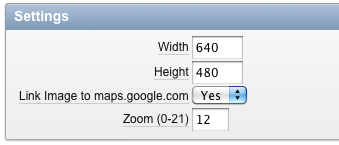
Hi, In the plugin READ ME, HOW TO USE section, the following option is not displayed when creating a item of type plugin ‘Select the plug-in “Item Button”‘. I am using APEX 4.0. Can you please elaborate the use of plugin?
Hi Kiran,
did you install the plugin (Shared Components -> Plugins -> Import) in your Application?
Once the Plugin is imported and saved you’ll see it in the list of Plugins under Shared Components -> Plugins. From that on you can use this Plugin as Item Type.
Hi Peter, Sorted out the problem and it is working! Here’s how:
1) Created a textfield item.
2) Created an item of the type plugin
3) For the source of the plugin type item gave static text substitution string of textfield item
4) Created a button to submit the page.
Would like to thanks for your response!
Thanks for giving a wonderful plugin!
Hi Peter, I’ve been playing with the plugin for awhile but i can’t see the way to have it re render without submitting the page. The thing is I have a adress field in a form page. I would like to have the map updated if the user change the address without the page being resubmitted. Do you see a way to do this? Thanks.
John
Hi John,
there shouldn’t be any submit caused by the address field. Do you have any other fields on your page? If there is only a single field on a page most browsers will do a submit if you press enter.
Normally the page refreshes as soon as you leave the address-field (e.g. using tab key).
Peter
Hello Peter,..
I am using a classic report,.. with some fietds and values,.. also a location field.
I use a modal window to edit the location and other fields…
Closing the modal window executes a refresh on my classic report,.. (so no page refresh)
How can i have the plugin to show the new location???
(with a dynamic action after the report region refreshes… ??) please help.
The plugin listens on the “change” Event of the address field. So when you copy the new location into the field, make sure to also fire the change event on that item. If you use $s, then this is done automatically.
Hi Peter,
thanks for the great tool, it works really smooth – could you please tell me if there are any issues with Google if I use your tool behind a firewall? My Apex application is only available from the intranet.
Standard Google Maps would cost about 10k $ a year if it’s not avalable from the Internet so I use Leaflet and basemap.at to display multiple locations in a map in Apex.
Your tool would be a great extension but I’m not really sure if Google allows to download the PNG files for free. Did you do some research on that?
Thanks in advance! Jürgen
Hi Juergen,
I don’t really know, you would have to check with the Google license regulations.
Hi Peter,
thanks for your fast reply. I already read the terms of service and I am pretty sure I’d have to use a business licence if I’d use it within an intranet environment. Sometimes I find Googles terms a bit confusing so I am not 100% sure.
Anyhow – great Plugin!
Jürgen
Hi Peter,
I’ve installed the plugin (Shared Components -> Plugins -> Import) in your Application and created a page item based on this plugin. When my page is loaded, i can see small icon instead of static map but when i click on it, opens the interactive map with that address correctly. Am I missing anything ? Please advise.
One more question, is there a way to directly go to interactive map ?
Thanks
I’ve installed the plugin (Shared Components -> Plugins -> Import) in your Application and created a page item based on this plugin. When my page is loaded, i can see small icon instead of static map but when i click on it, opens the interactive map with that address correctly. Am I missing anything ? Please advise