This is Part 4 in my Blogpost Series on improving the APEX mobile Theme. I recommend to read Part 1, Part 2 and Part 3 before continuing here.
We already talked about report templates and apex list templates, this time we’ll take a look at the Popup LOV.
Popup LOV
Popup LOV’s are very common, when you want to choose a value from a very long list of options. It automatically supports search and pagination.
We all know that from Desktop APEX Applications, a Popup LOV isn’t the most beautiful thing, but very useful.
Now in mobile this Popup LOV is also supported, when using in a form it adds the odd Icon to the page item:
![]()
Doesn’t look very “mobile”, does it? No worries, this is just an icon an can be changed in the Popup List of Values Template to some other image you like more.
![]()
A little more frightening is the layout of the actual Popup itself which opens in a new browser tab/window:
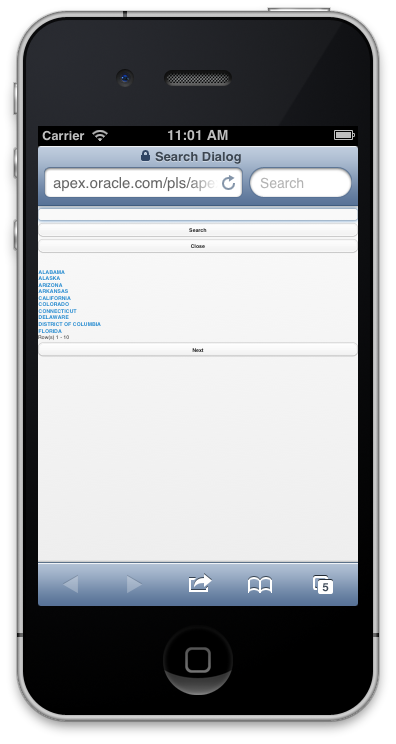
I have to repeat: doesn’t look very mobile, does it?
Again we take a look at the Popup List of Values Template, but this time we get disappointed because we have not enough control over the created page, all we can do is add some attributes and tags here and there. The basic page structure is predefined and can’t be changed to a jQuery Mobile structure.
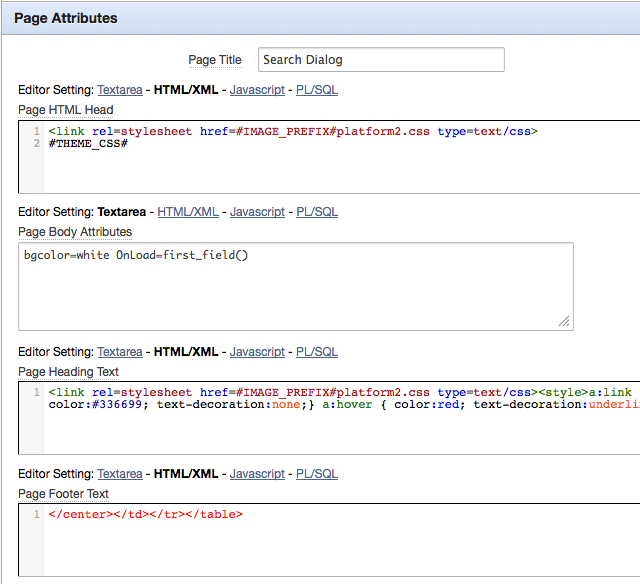
This is a very uncommon situation for APEX. The template for Popup LOV doesn’t give us enough room to improve the page as needed.
Wishlist for APEX 4.2.2: Dear APEX Team, please improve the templates and their styling possibilities for Popup LOVs :-)
Ideal for mobile applications the Popup LOVs would leverage the Dialog-Support of jQuery Mobile and don’t open a new window. Take a look at a Dialog example:
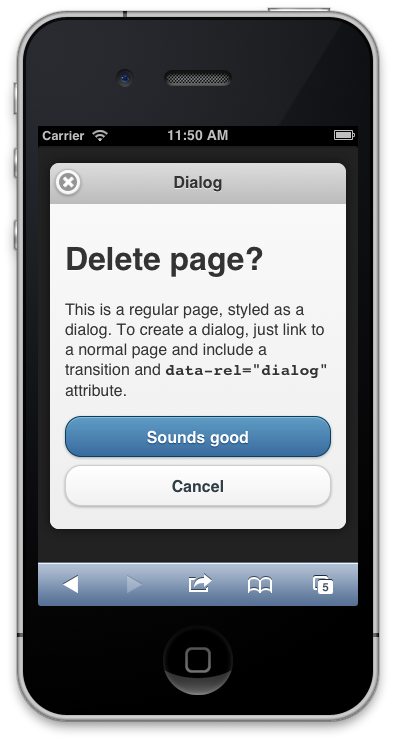
Right now we can’t solve that by using the Templates -> but there is always the possibility to write an Item Plugin for things like that :-) Any volunteers?
As for future improvements the APEX team will have to decide if Popup LOVs are a good fit for mobile and improve those, or they can come up with new widgets using either the JQM Dialog or even the inline Popup mechanism.
Recommendation for now is to stay clear of Popup LOVs in mobile applications and use Plugins or Select Lists instead.
